BREAK / RECOVER PASSWORD IN ROUTER:-
There are some step to break / recover password in router.
- step1. Connect console cable with computer.
- step2. open putty //command.
- step3/ .Restart Router and press ctrl+c or ctrl+shift+break at time while rebooting of router.
- step4. now you will be in rommon mode ,it is an factory default.is like this in fig.
- step5. write confreg 0x2142, then press enter. as like in above fig.
- step6. rommon2> write reset press enter. and waite a minute.
- step7. Now come in privilege mode ,and write
- step8. show startup config
- step9.copy startup config as like in below fig.
- step10. running config , after this write code as in fig.
- step11.no enable secret ,thi as like in fig
- step12. Configure resister ox2102
- step13. end
- step14. write
- step15. reload.
Click here to go to ios backup of router:


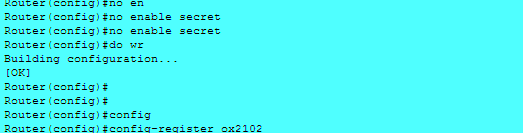
No comments:
Post a Comment
thanks , i will appriciate.